Model customizations
Edit your model to fit your sales cycle or company type
Once you've gotten comfortable with the model types in Attribution you can begin to start making customizations to your model to suit your company's needs. The primary model customization you can make is based around how you choose to handle direct traffic. There are four options to choose from, below we will go into each in greater detail.
Include All Traffic: all traffic is included in your model
Include all traffic is exactly as it sounds, with this setting you would include all traffic in your model not disregard any visits. What this means is that when you select a linear model for example your paid traffic would split credit with direct traffic.
Therefore if a visitor visited on Monday from a Facebook ad, then Tuesday directly, and converted on Wednesday, Facebook & direct traffic would both get 50% credit for that conversion.
This is typically best for eCommerce companies or companies that may have disconnected transactions.
In the image below we can consider the blue 'look forward' window as the data being captured. With all traffic every touch point is considered and given credit.
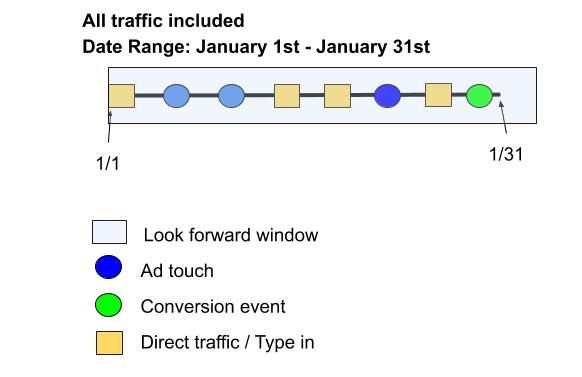
Include all direct traffic until a cut off event
This modification adds a slight variation to the 'all traffic included' setting where it will include all direct traffic until a specific cutoff event. This customization is often used by SaaS companies who only want to attribute credit to their ad channels before the customer has signed up or subscribed. SaaS companies would do this because the direct traffic may dilute the credit for their advertising channels after the visitor has subscribed since the visitor will rack up direct traffic as they visit the site to use their tool.
Exclude all direct traffic: remove direct traffic from your model
With this customization Attribution app will never consider direct traffic. This is beneficial for companies that have customers visit their site regularly to use a tool or sign in etc.
Exclude all direct traffic after a cut off event
With this customization Attribution app will stop attributing credit for any channel either direct or indirect after a specific cutoff event. This is best for companies that have a subscription service with a free trial where after the customer is sold you don't want to consider attribution for them.
If you have any questions on model customizations please contact [email protected]
Updated 5 months ago
