Spend, conversions, and revenue
Understanding the dashboard basics
Attribution was built around the idea of providing marketers a clear view on their return on ad spend. For this reason the design can be straight forward and direct. Attribution does not rely on any third party modeling data for visits or revenue. The dashboard is intended to be read left to right first displaying spend, visits, conversions, and revenue. Below we can dig more into the components of each.
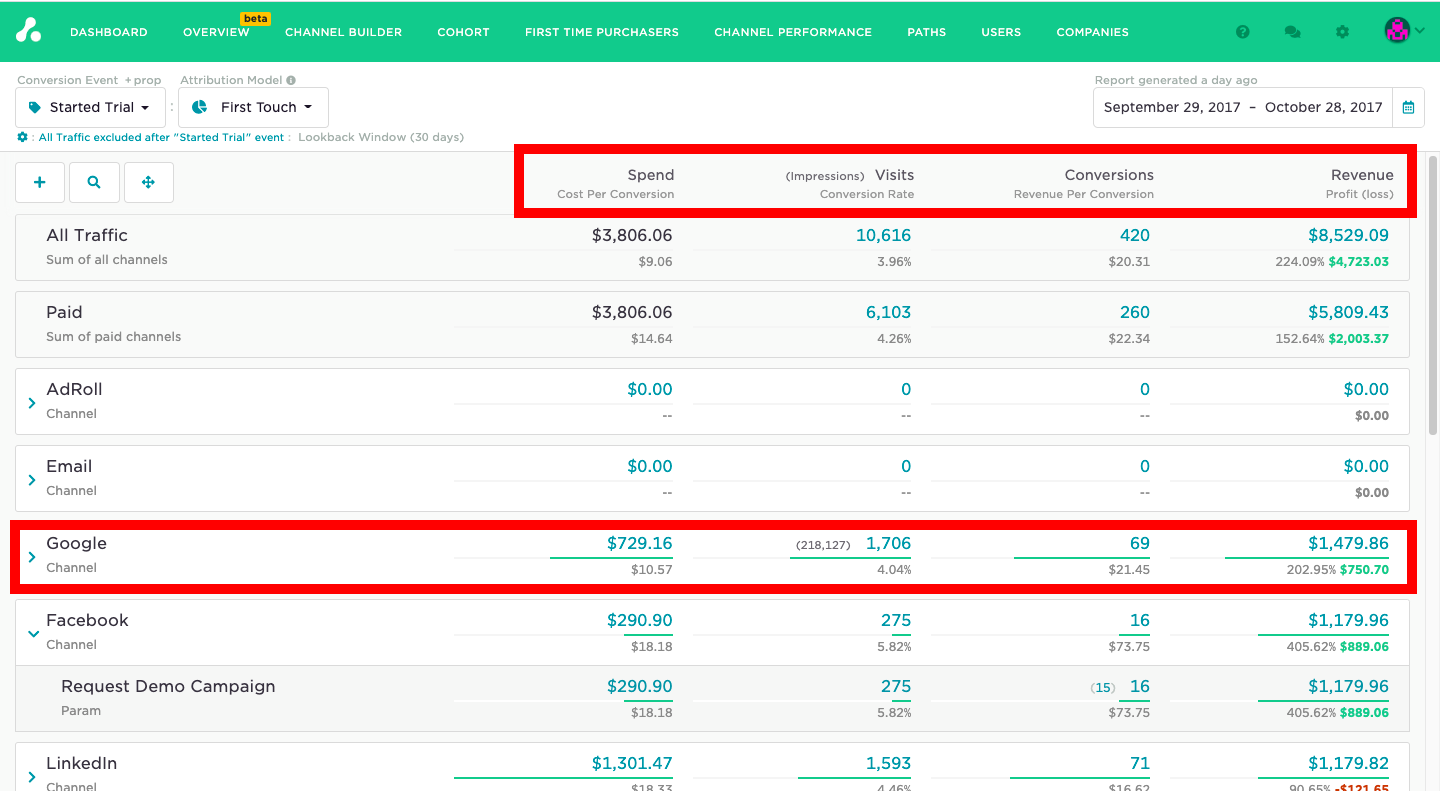
Spend: Ad integrations
Attribution collects static spend values for your dashboard's model from ad integrations or via manual spreadsheet uploads. In the context of ad integrations, spend is updated automatically every 24hrs. You can learn more about Attributions' ad integration partners here.
Spend: Manually imported
You are also welcome to import spend in bulk via CSV or manually. You can do this by clicking any blue spend figure on the dashboard, this will open an import module. From there you can import spend as a CSV or manually select spend values to import.
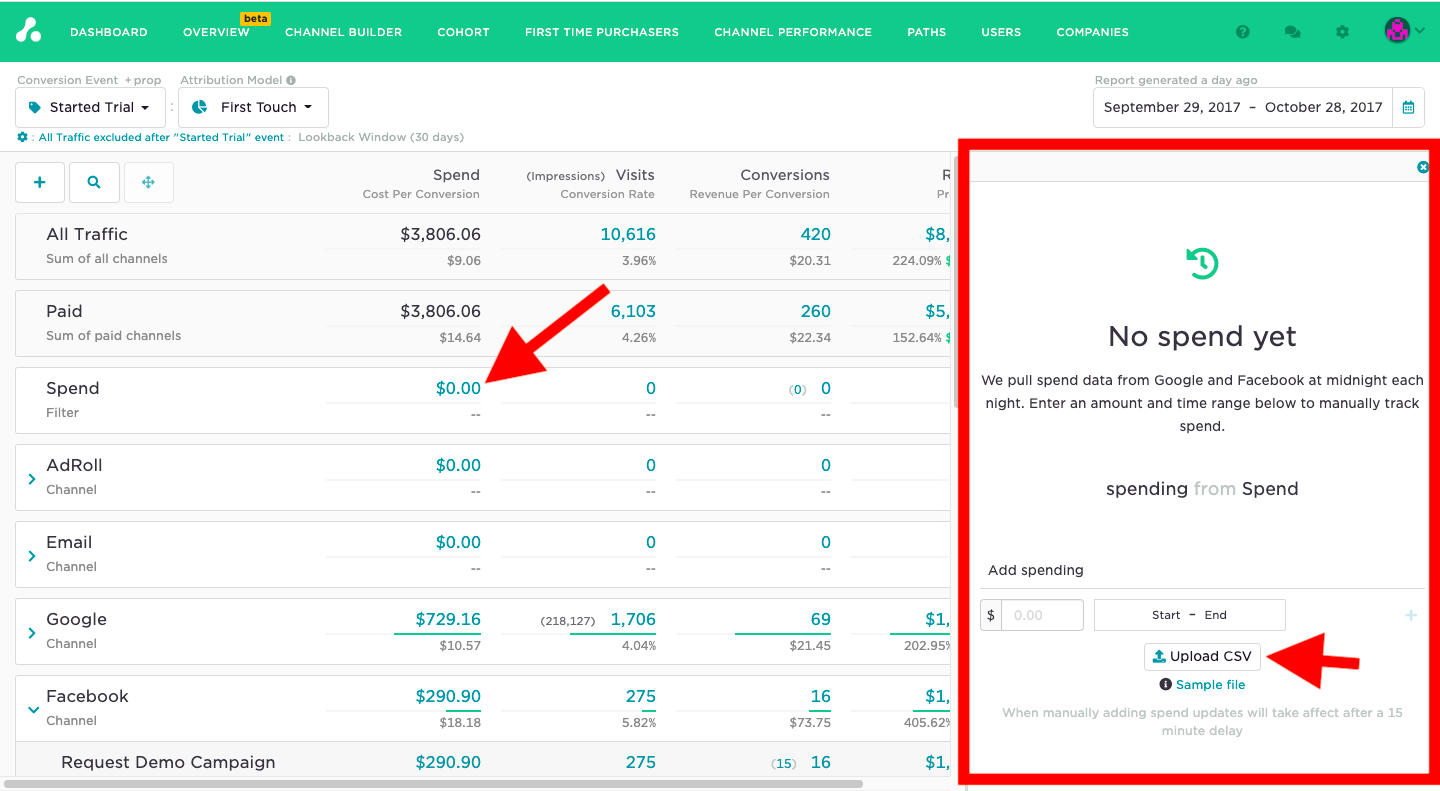
Conversions without revenue: counting events
Attribution will never create or delete conversion events and will only model what is sent. A proper Attribution install relies on the user sending conversion events to the dashboard to then be modeled out. Conversion events can be sent to Attribution by manually installing code or integrating with partners.
Conversion events will appear on your dashboard in the top left corner, and when you make a selection you are asking Attribution to show you which ads drove the most of this event.
For example, in the screenshot below I can see that with a first-touch model applied Facebook was responsible for 16 'started trial' conversion events.
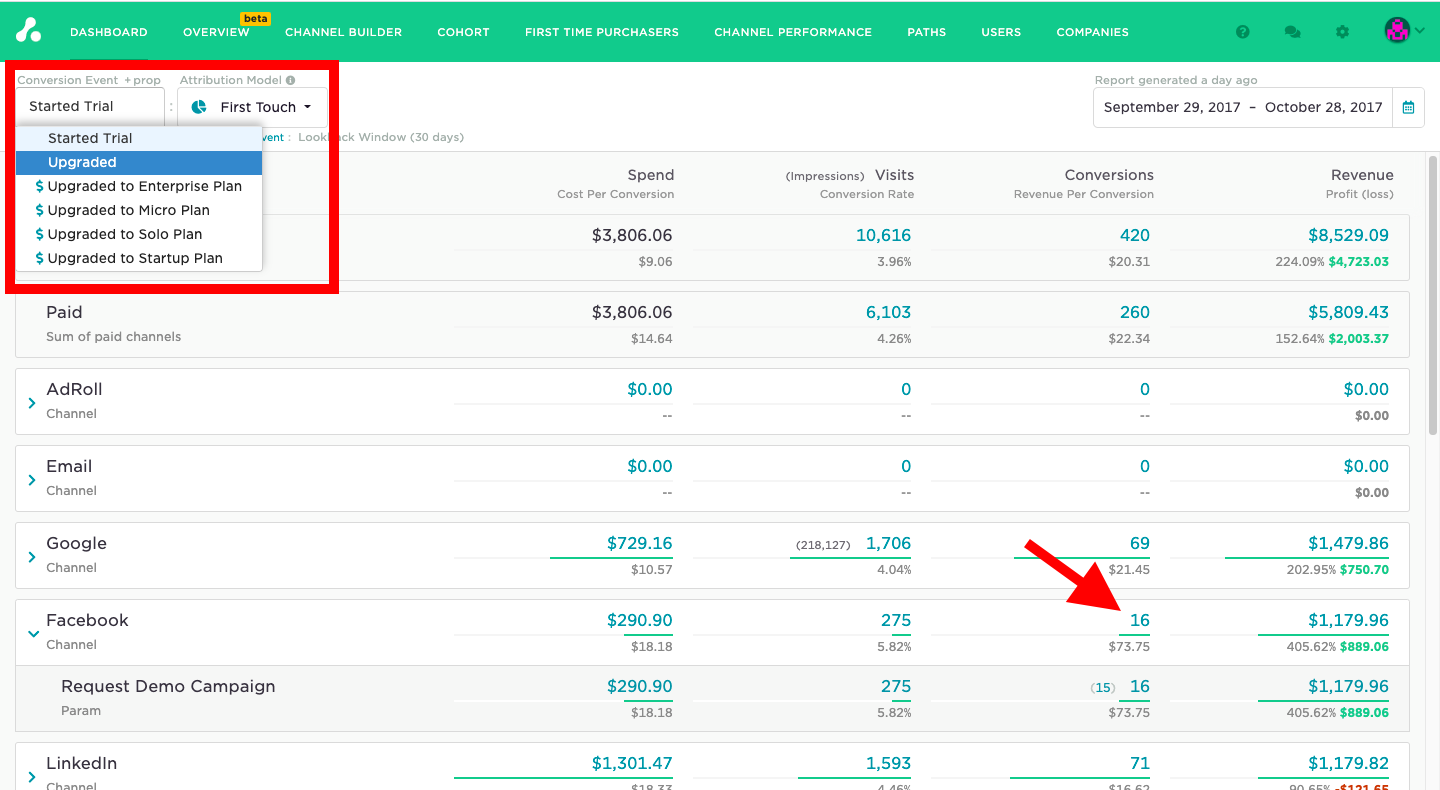
Conversion events with revenue: finding return on ad spend
Conversion events with revenue are slightly different since they will answer the questions, which ads drove the most revenue or which ads drove the most profit. A proper Attribution install requires the user to send revenue manually using code or via integration partners like Pipedrive, Hubspot, or Stripe.
Conversion events with revenue will appear in your 'conversion event' dropdown to the top left with a '$' before their name.
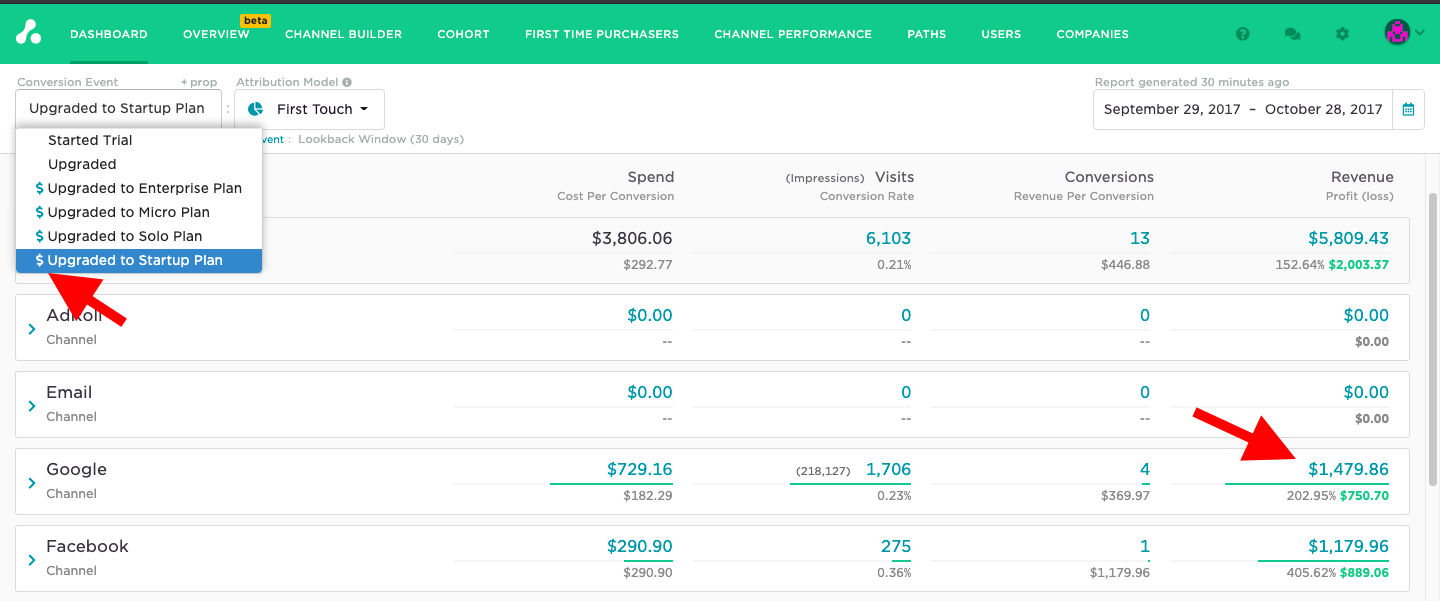
One important thing to note is that conversion events are not tied to revenue. This means you could be looking at none revenue conversion event, but still see revenue in the right hand 'revenue' column. These two columns, conversions & revenue are independent of each other.
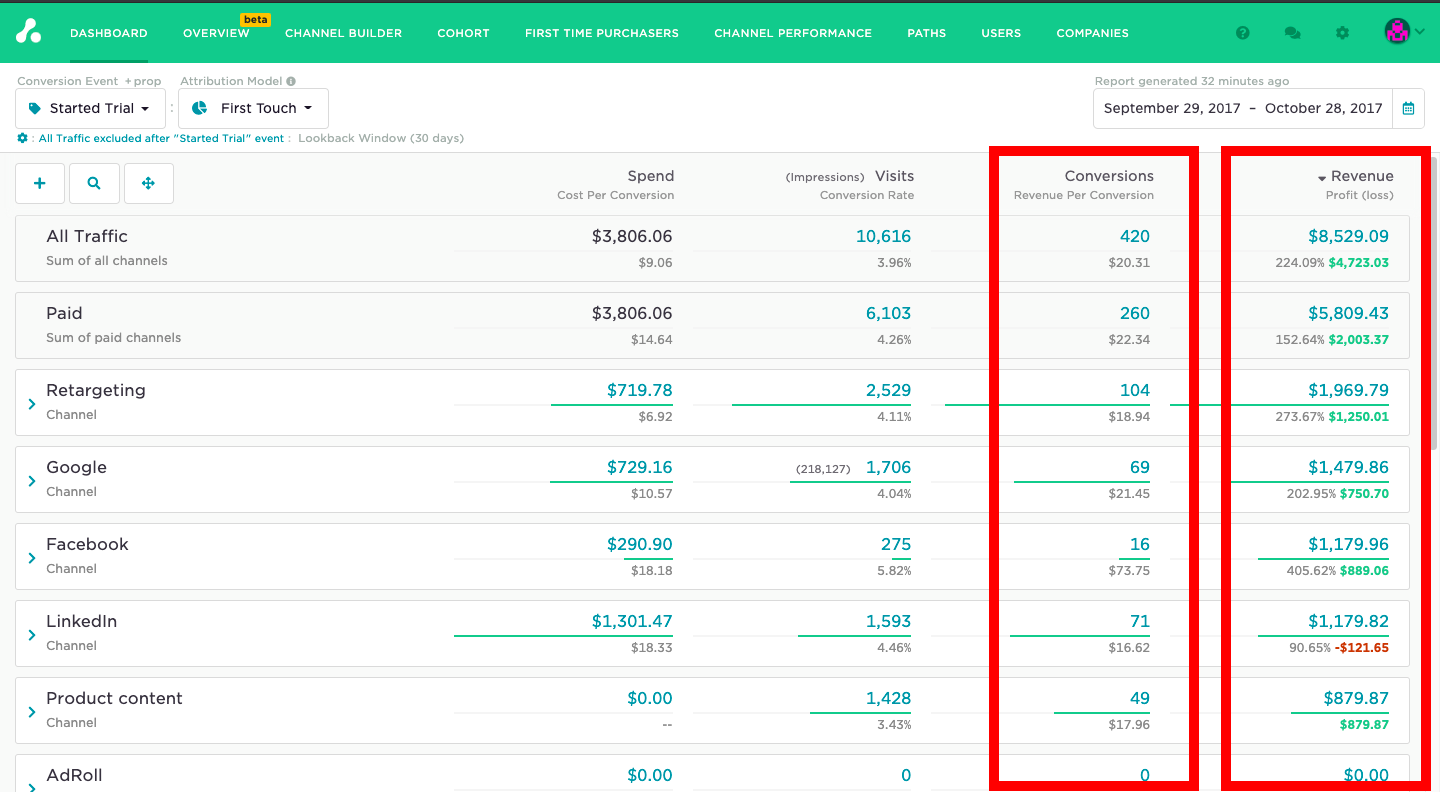
This is because Attribution is specifically focused to answer questions on return on ad spend. If instead you read the dashboard left to right thing may become more clear. If we put the following screenshot into worded format it would read that, "between September 29th 2017 and October 28th 2017, with a first-touch model applied, We spent $729.16 on Google ads and in return we received 1,706 clicks, and 69 started trial conversion events which ultimately led to $1,479.86 in revenue.
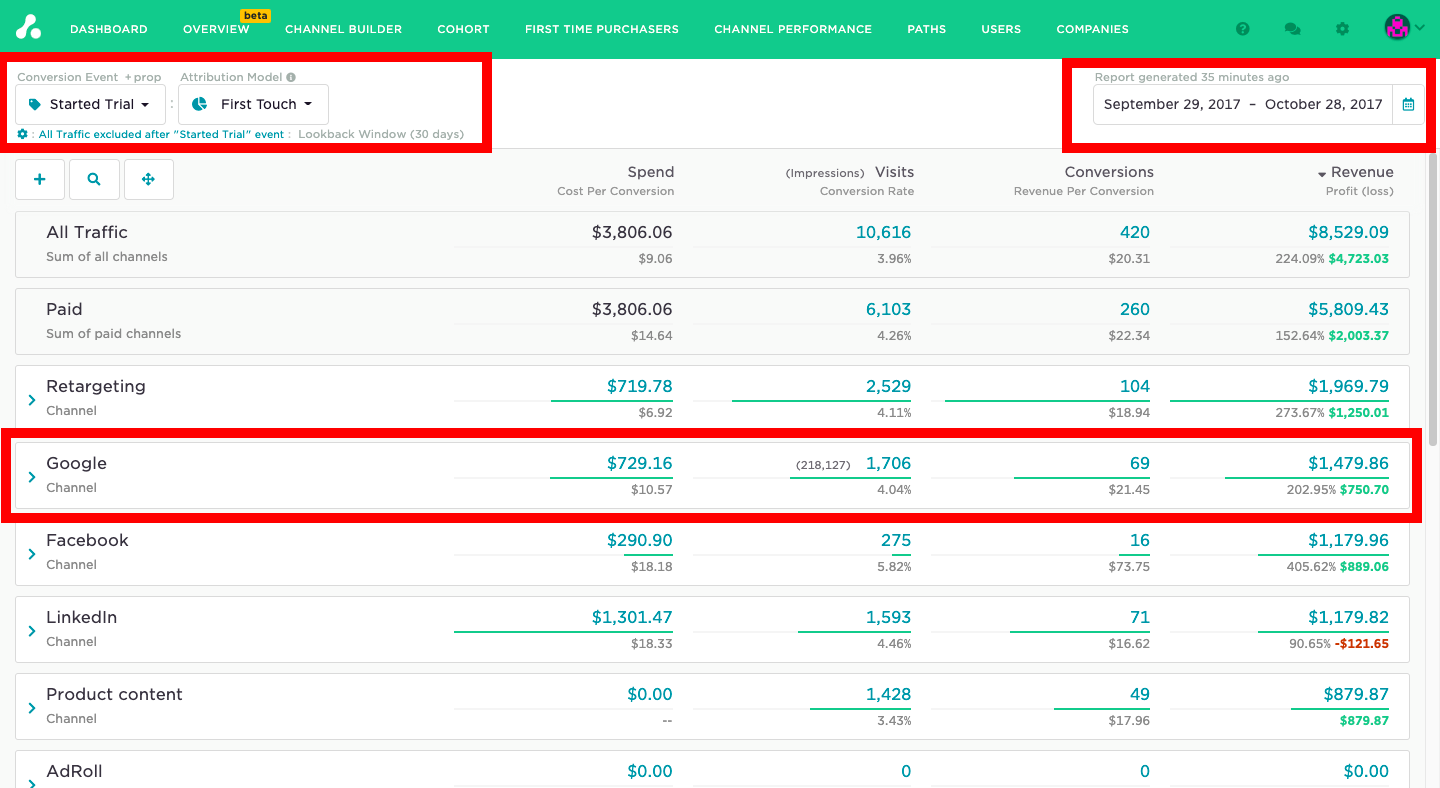
Important note: If you continue to follow this logic you can begin to understand the subcategories as well like cost per conversion, conversion rate, revenue per conversion, and profit.
Cost per conversions = spend / conversions (spend divided by conversions)
Conversion rate = visits / conversions (visits divided by conversions)
Revenue per conversion = revenue / conversions (revenue divided by conversions)
Profit = revenue - spend (revenue minus spend)
Conversion event integration partners
Below you'll find most of Attribution's conversion event partners and the conversion events they pull into Attribution's model, along with that you'll also find the installation requirements for identify().
Conversion Tool | Type | Conversion events | Identify() requirements |
|---|---|---|---|
Pipedrive | CRM | Stage changes & status changes | name && email |
Hubspot | CRM | Stage changes & status changes | name && email |
Salesforce | CRM | Stage changes & status changes | name && email |
Wordpress | Webhost | Form submissions | None |
Marketo | Webhost | Form submissions | None |
Stripe | Payment portal | Charge succeeded & Charge refunded | name && email |
Recurly | Payment portal | All charge webhooks | recurly account code |
If you have any questions on this please feel free to contact [email protected]
Updated 5 months ago
