Attribution will automatically pull all Twitter Ads campaigns into your dashboard as filters and add them to a default "Twitter" channel. These filters will contain your campaign names and spend.
NOTE: To track visits you must add UTM parameters to the destination URLs of your Twitter Ads.
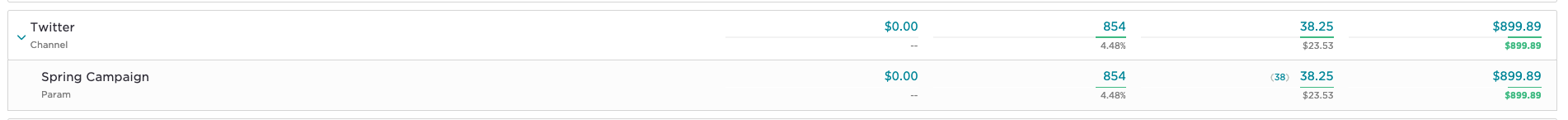
Required!You must add utm parameters to any ad's destination URL for Attribution to track your Twitter campaigns. Please see an example destination URL below:
https://example.com/?utm_source=twitter&utm_campaign=CAMPAIGN_NAME
After you've created these UTMs, you can adjust your filters to match. To learn more about arranging your dashboard please check out the articles here on channels, filters, ad groups & here on dashboard builder.
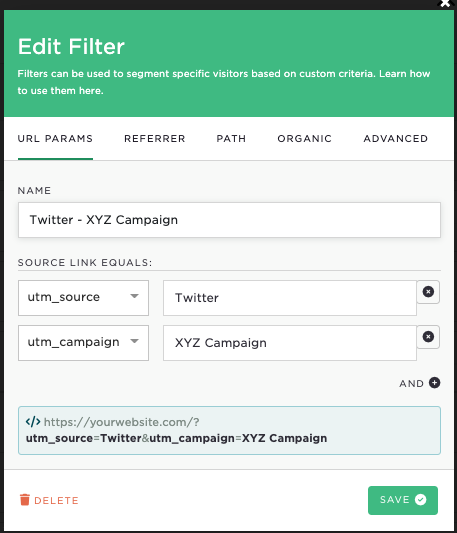
Twitter Cards
If you use Twitter Cards for your ads - it's possible that these cards would be tracked automatically but unfortunetly this feature was disabled by Twitter for most of Ad Accounts. It's possible this feature would be enabled in future versions of Twitter Ads API but for now you have to relay on manual UTM parameters tagging.
Native Mobile Tracking
Due to limitations in the Twitter API, Attribution app currently DOES NOT support native mobile clicks and install tracking. Contact us if you would like us to introduce you to one of our integrated mobile tracking partners.
Updated 5 months ago
