RudderStack
Learn how to install Attribution and RudderStack
Attribution is fully compatible with RudderStack Event Specification, which means you can easily send your data to us:
- Create or login into your RudderStack account at https://www.rudderstack.com.
- Click Add destination.
- Search for Attribution destination. Select it and set a name: "Attribution".
- Connect your source to it.
- Enter your Attribution Project ID. Copy it from your project settings at Attribution.
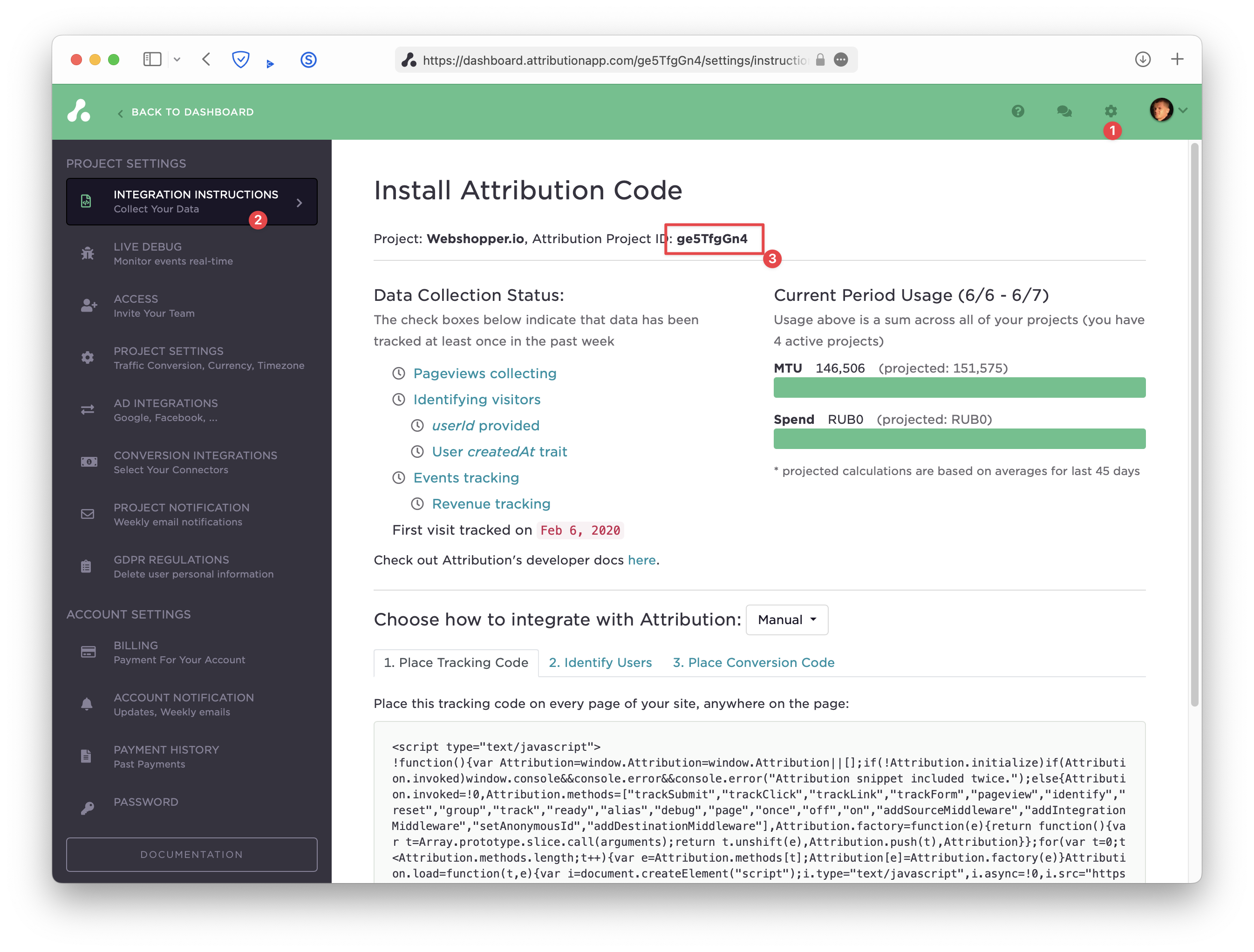
- Done. Now your data will be continuously forwarded from RudderStack to Attribution.
Updated 5 months ago
