Salesforce
Attribution has created a Salesforce connector that easily allows you to add Leads and Opportunity Stages (including Closed/Won) as conversion events, along with reported revenue.
If you have Salesforce, you can now connect Attribution app and see your Return on Ad Spend for each of your pipeline stages.
Attribution setup for Salesforce Integration
Salesforce integration requires that you
identify()users with email trait set and matching your Salesforce Lead or Contact email.
Be sure you have completed the getting started steps before you connect your Salesforce account.
This includes:
- Placing the Tracking Code
- Identifying Users.
Once above steps are completed you're good to continue and connect Salesforce Integration:
- Sign into Attribution app and Visit the Settings Page. Then scroll down and click the "Connect to Salesforce" button.
- Sign into Salesforce with your account credentials. Note, you are signing in directly on the Salesforce site, and if you have 2-factor authentication enabled, you will have to complete that step as well.
- You're all set! You should now see the confirmation dialog. Just click finish!
It will take about 15 minutes for your new Salesforce events to start populating in the dashboard.
Salesforce Integration Requirements
REST API Access
Your Salesforce edition must have REST API Access enabled that includes: Enterprise Edition, Unlimited Edition, Developer Edition or Performance Edition.
Enable Lead Tracking
Attribution app checks for Lead's status and tracks them as events.
NOTE: In order for Lead tracking to work you must enable Lead Status History in Salesforce (Setup → Objects and Fields → Object Manager → Lead → Fields & Relationships → Set History Tracking finally check "Enable Lead History", check "Lead Status" and click "Save").
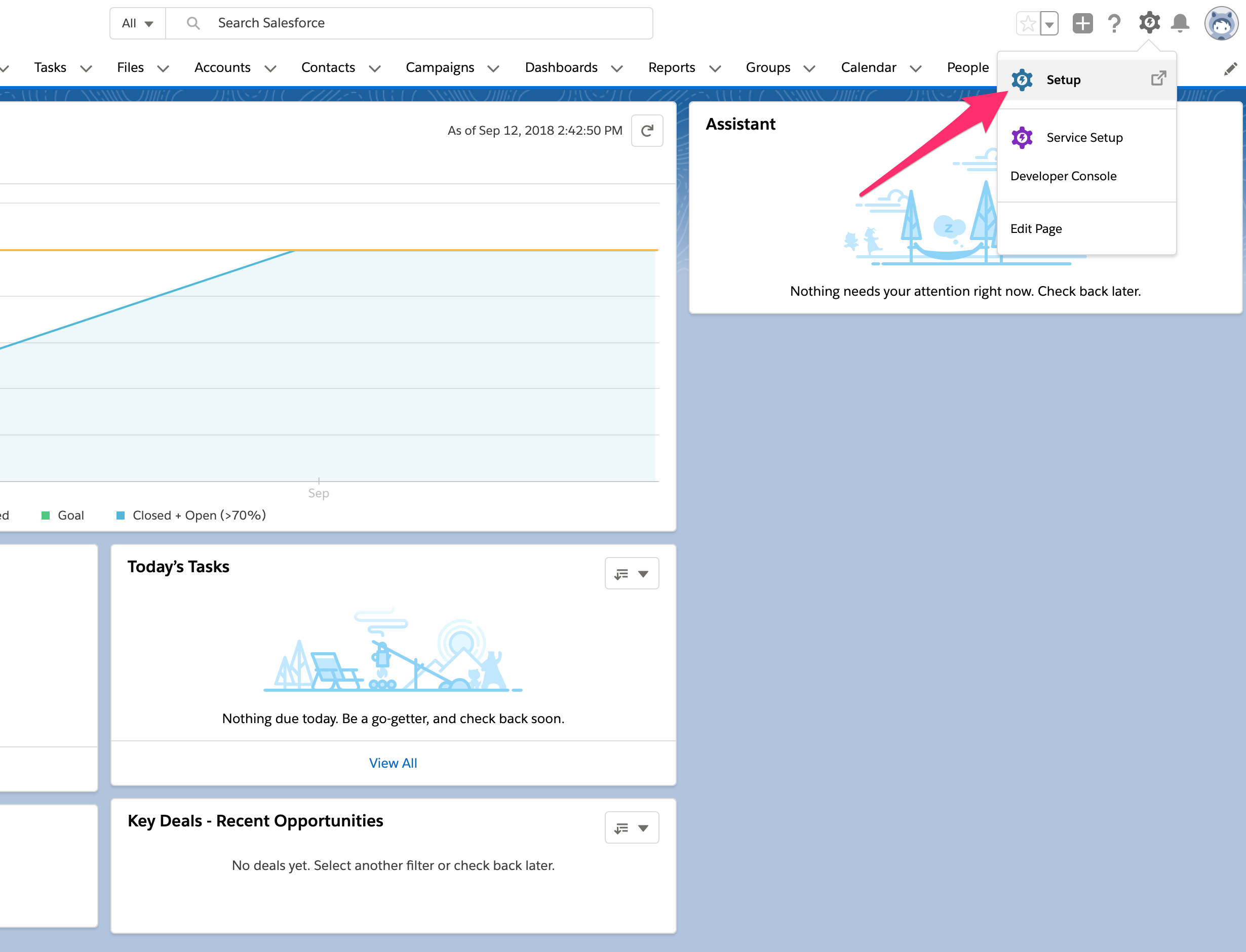
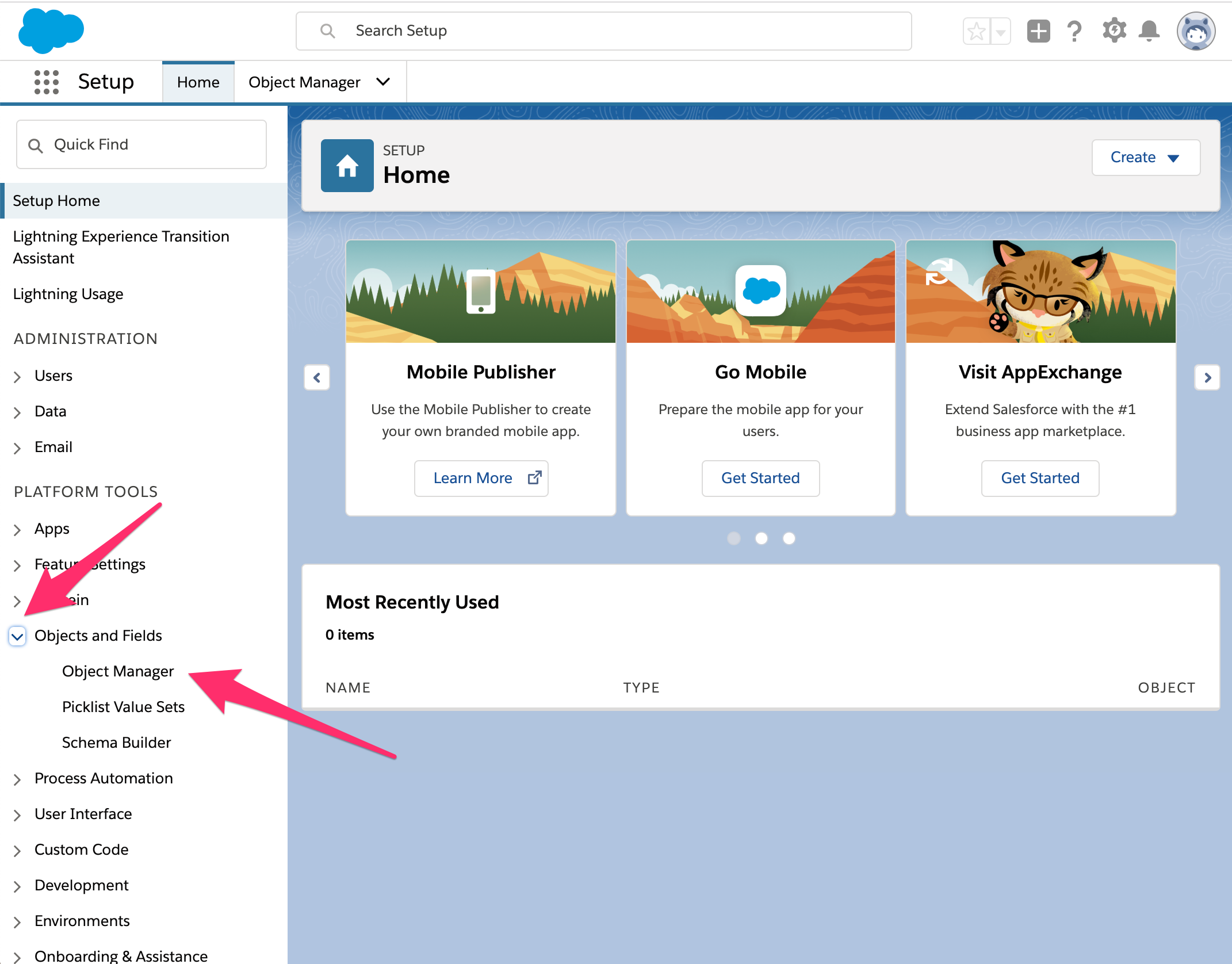
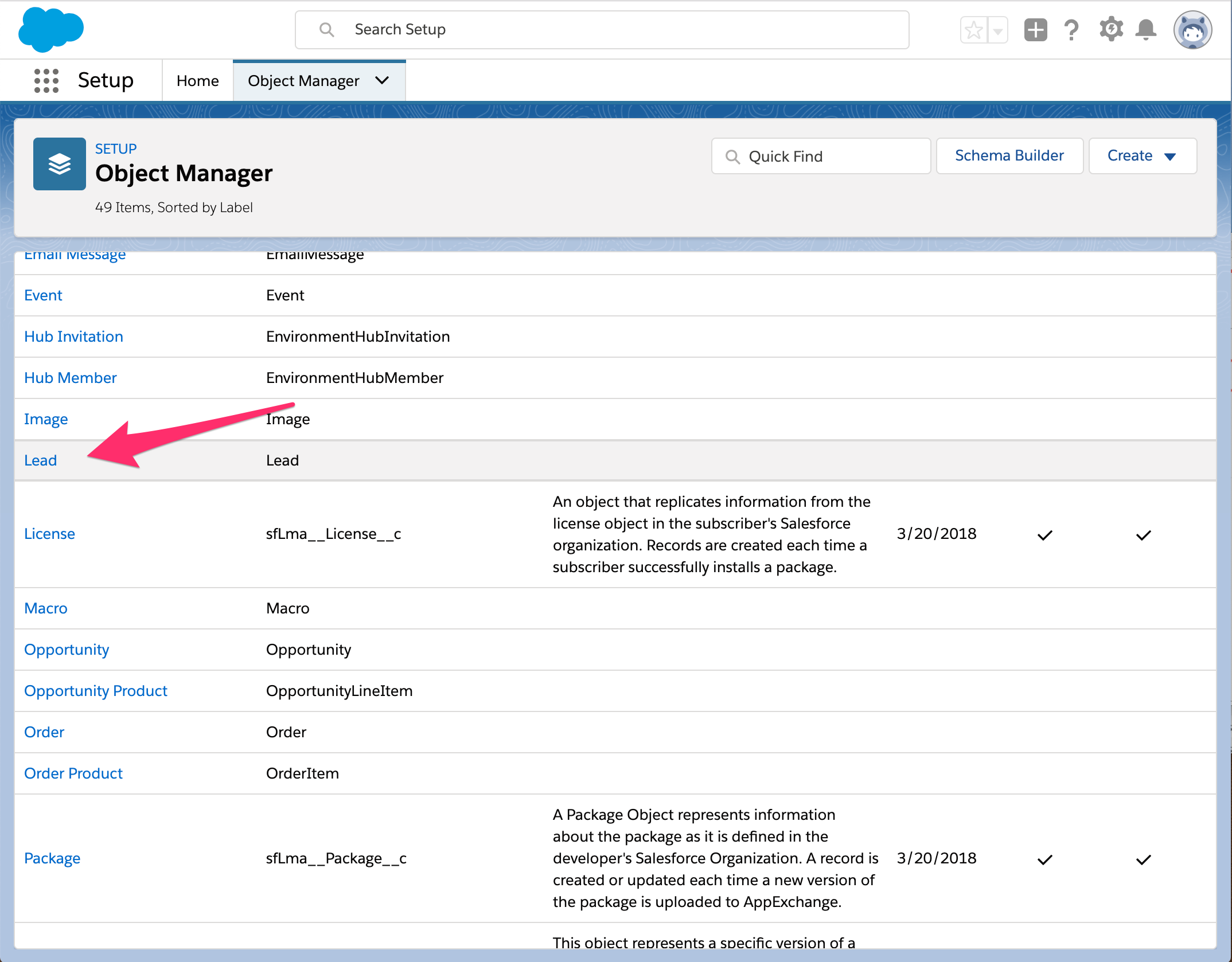
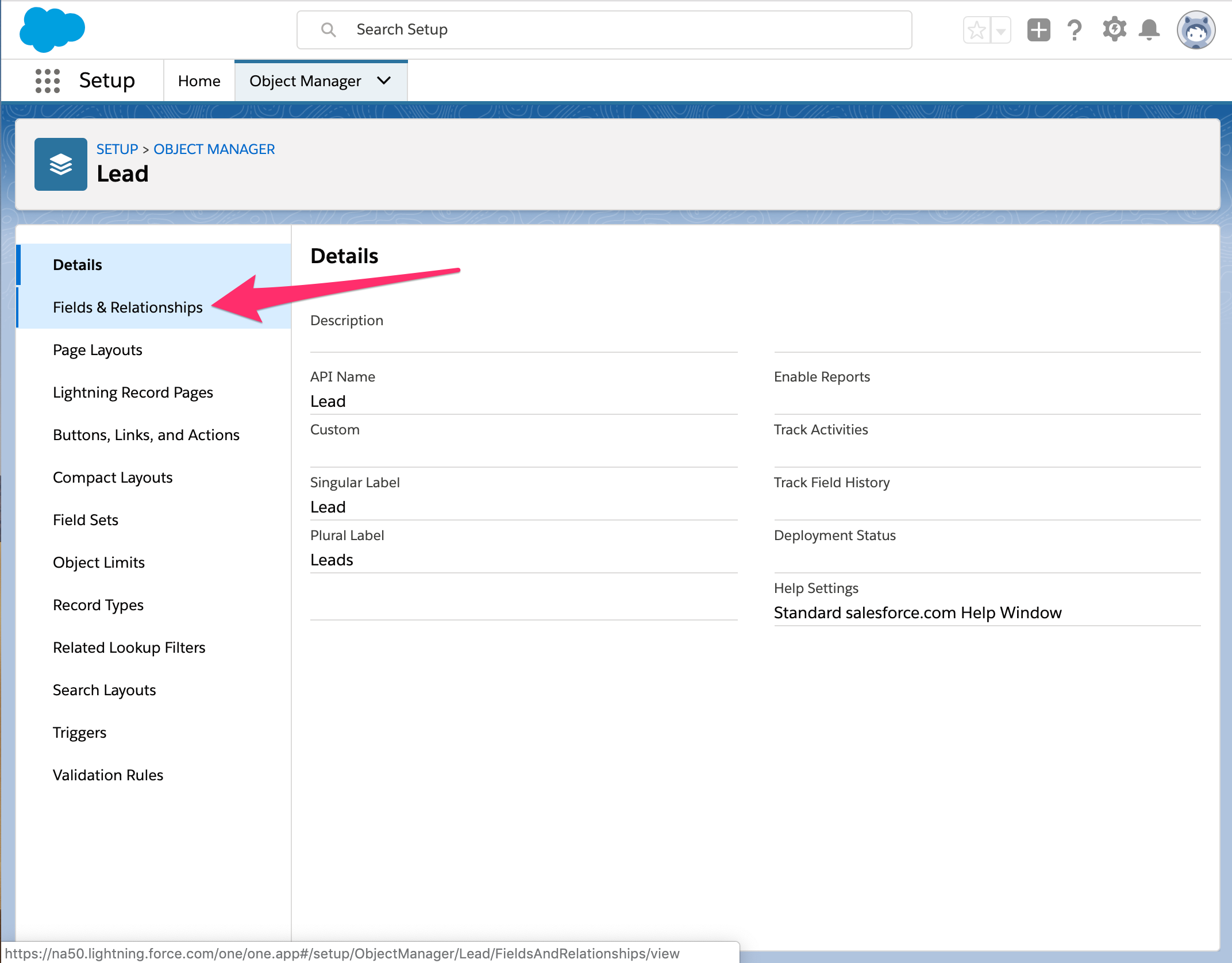
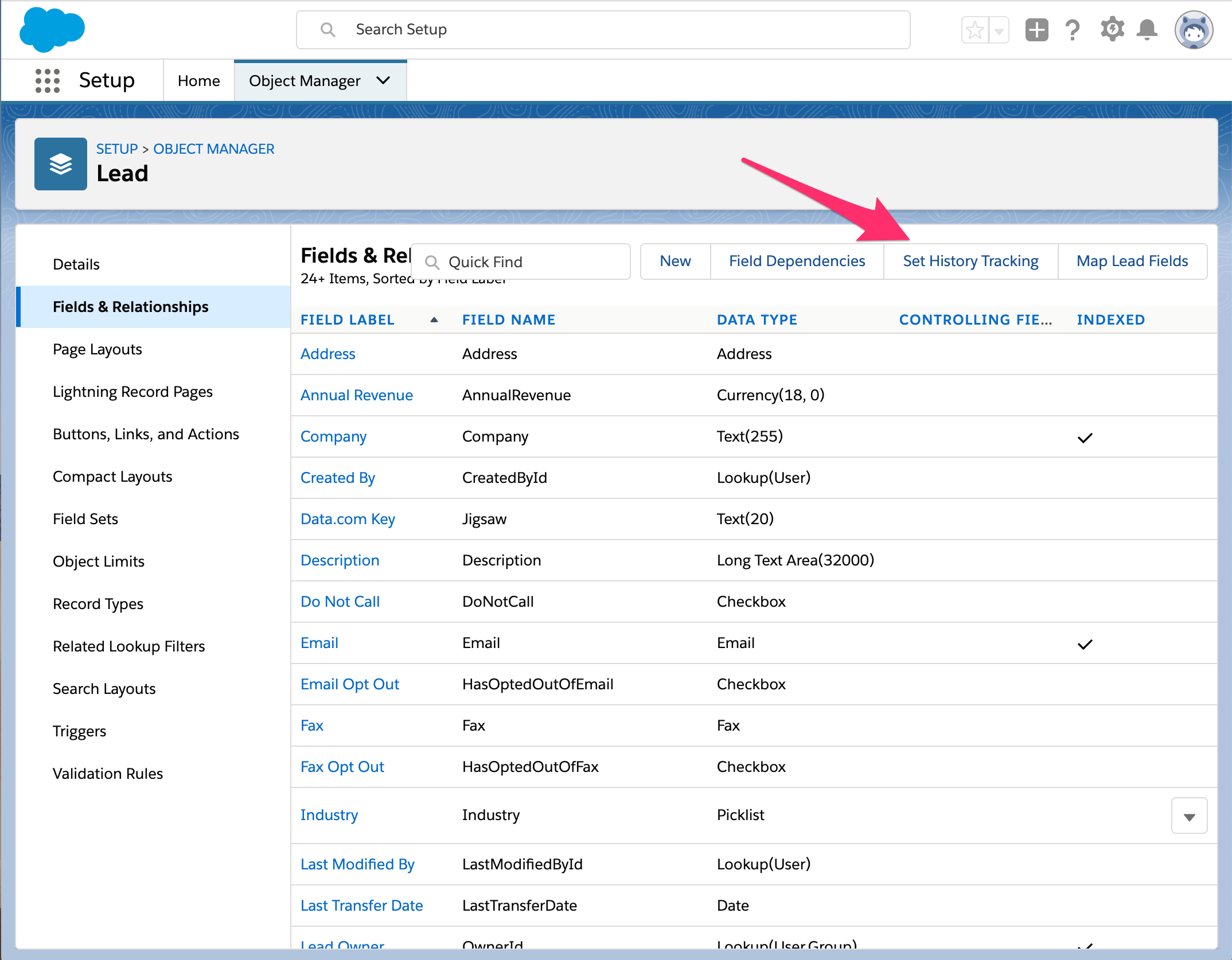
Opportunity Tracking
Your Salesforce Opportunities will be automatically tracked and every Opportunity Status change is reflected as event in Attribution. If an Opportunity has status Closed/Won and has an amount, it will be tracked as Revenue in Attribution app (for calculating Return on Ad Spend and Lifetime-Value)
Salesforce Integration Customization
Each Salesforce use case is different and unique, Attribution integration with Salesforce tries to work out-of-the-box with most common setups, however additional customization and tweaking might be needed based on your requirements. Once you connect Salesforce Integration number of options are available from integration settings that could help match your use case:
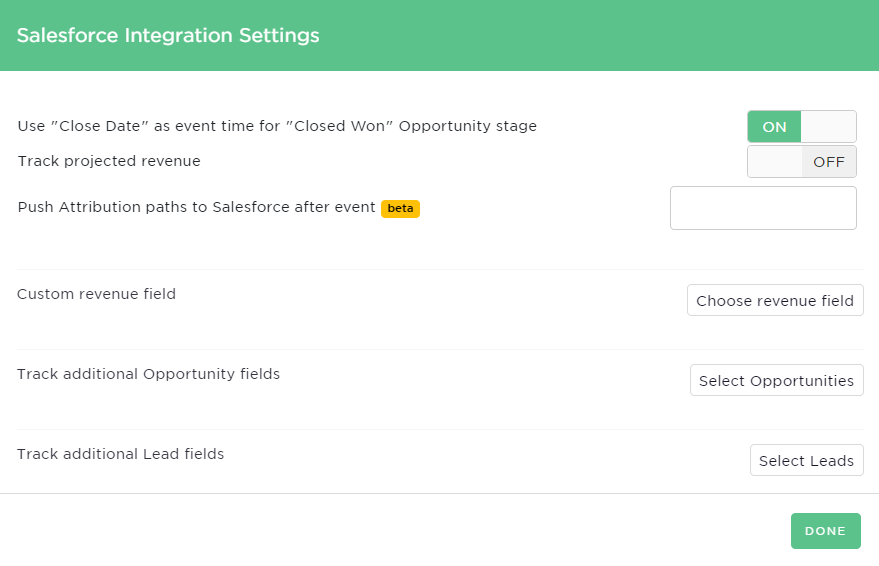
Troubleshooting "Unknown Source"
A common case when connecting Salesforce Integration. You will see that many (or sometimes all) of your Salesforce events will end up filtered as "Unknown Source" - this might happen due to number of reasons, most common being:
identify()call is not setup correctly and your are not identifying you visitors withemailtrait before they are created as Lead or Contacts in Salesforce, this leads to a condition when Attribution can't map anonymous visitor to a Lead or Contact in Salesforce.- Salesforce Lead or Contact was created manually in Salesforce - if this is the case Attribution would not be able to know if these visitors ever been on your website and as result there is no channel to filter events from these Leads/Contacts.
- Opportunities from Contacts/Leads that been created before Attribution Integration was connected. These are common for renewals Opportunities as well. e.g. your existing user base which wasn't previously tracked by Attribution.
Most of the cases above are possible to solve, please don't hesitate to contact [email protected] to workout a solution for you.
Salesforce is a CRM that doesn't have a native integration with the website, so usually you have to relay on a 3rd party apps or plugins create or load your Leads into Salesforce and this creates a challenge for analytics systems like Attribution because all data must be mapped and linked from a very first touch to a final conversion event and Attribution doesn't have a control over process how you bring your Leads and Contacts to Salesforce.
Why Attribution doesn't use "Lead Source" and "Lead Channel" from Salesforce
The main reason for that is that "Lead Source" and "Lead Channel" are very common categories which are very loose defined and they can't be used to build multi-touch attribution model. Since these fields could only have a single value they will always refer only to a single "source" also that source is hard (or not possible) to map to your Ad Spend.
For example when visitor comes to your website from Facebook Ad or Google Ads, we track exact timestamp when they visited your website and which keyword or ad they came from - this allows Attribution to calculate exact spend per touchpoint and attribute it.
Another example - a visitor comes to your website from a paid click on Monday but only signed up on Friday - in Salesforce you would only see that Lead was created on Friday and the source would be something like "Paid Click" - it won't have information of the visitor activity on your website, and there would be that there was more than one touchpoint before visitor signed up.
Updated 5 months ago
